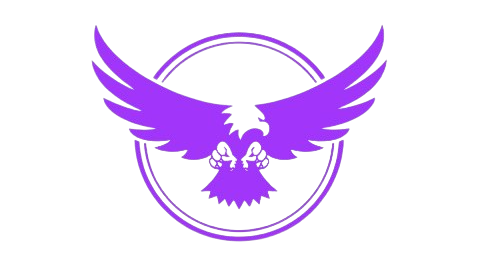How to Choose the Right WordPress Website for Your Business Needs

In the digital age, a strong online presence is essential for any business. Whether you’re a small startup or a well-established company, your website serves as the face of your brand and plays a crucial role in attracting customers.
For businesses looking to create a professional and functional website without breaking the bank, WordPress is often the ideal solution.
At Halcon Tech, based in Woodbridge Township, NJ, we specialize in WordPress website development, helping businesses choose the right WordPress website that meets their specific needs.
In this article, we’ll guide you through the essential steps to help you choose the right WordPress website for your business.
1. Identify Your Business Goals and Website Requirements
Before diving into the technical aspects of WordPress website development, it’s essential to understand your business goals and website requirements first. Whether you need a blog, an e-commerce store, or a portfolio website, understanding your goals will help shape the development process.
Here are some essential questions to consider:
- What is the purpose of your website? Are you looking to increase sales, provide information, or showcase your portfolio?
- What features do you need? Do you require an online store, a contact form, a booking system, or a blog?
- What is your target audience? Are you targeting local customers, global customers, or a specific niche?
- What level of interactivity is required? Do you want your visitors to interact with your site through forms, social media links, or live chat features?
By answering these questions, you’ll be better equipped to choose the right WordPress theme and set up the proper functionality for your business.
2. Choose the Right WordPress Theme
One of the most significant decisions you’ll make in WordPress website development is selecting the right theme. A theme determines the layout, design, and overall feel of your website. Fortunately, WordPress offers thousands of free and premium themes, giving you plenty of options to choose from. However, choosing the right theme is crucial because it lays the foundation for your website’s design and user experience.
Here’s what to consider when choosing a WordPress theme:
- Purpose: Some themes are designed specifically for businesses, while others are geared toward blogs, portfolios, or e-commerce sites. Ensure that the theme you choose aligns with your business goals.
- Responsiveness: A responsive theme adjusts to different screen sizes and devices, ensuring that your website looks great on both desktop and mobile devices. With more users browsing the web on mobile, a responsive theme is non-negotiable.
- Customization: Choose a theme that offers flexibility for customization. Look for themes that allow you to modify colors, fonts, and layouts without needing to know how to code.
- Speed and Performance: Website load speed is crucial for both user experience and SEO. Choose a lightweight theme that doesn’t slow down your website.
- Compatibility with Plugins: Ensure that the theme you choose is compatible with the plugins you need for added functionality, such as SEO plugins, contact forms, and e-commerce solutions.
At Halcon Tech, we help businesses choose the perfect WordPress theme that fits their brand and business needs, ensuring a great first impression on visitors.
3. Consider Website Functionality and Features
When building your WordPress website, consider the features and functionality that your business needs. WordPress is known for its flexibility, thanks to the vast array of plugins that can add new features to your website.
Here are some standard functionalities businesses might need:
- E-Commerce: If you’re planning to sell products or services online, consider using WooCommerce, the most popular WordPress e-commerce plugin. WooCommerce allows you to set up an online store with product pages, payment gateways, shopping carts, and inventory management.
- Contact Forms: A contact form is an essential feature for businesses that want to make it easy for visitors to get in touch. Plugins like Contact Form 7 or WPForms offer easy-to-use drag-and-drop form builders.
- SEO: A key factor in driving traffic to your website is making sure it ranks well in search engines. Installing an SEO plugin like Yoast SEO can help you optimize your content for better visibility on Google.
- Security: Protecting your website from hackers is vital. Plugins like Wordfence and Sucuri provide security features such as firewall protection and malware scanning.
- Blogging: WordPress is built with blogging in mind, so if content marketing is part of your strategy, WordPress makes it easy to publish articles, images, and other media.
- Booking Systems: If you run a service-based business like a salon, fitness studio, or consultant, adding an online booking system can streamline appointment scheduling. Plugins like Bookly or Amelia are great choices.
At Halcon Tech, we help you select and integrate the right plugins to ensure your WordPress website has the functionality it needs to serve your business goals.
4. Focus on User Experience (UX) and User Interface (UI)
When developing a WordPress website, the design should not only reflect your brand but also focus on the user experience (UX) and user interface (UI). A website that’s easy to navigate and provides a seamless experience is crucial to retaining visitors and improving conversions.
Here are key elements to consider for a great user experience:
- Easy Navigation: Your website’s navigation should be straightforward and intuitive. Visitors should be able to easily find what they are looking for within a few clicks. Make sure your navigation menus are simple and well-organized.
- Mobile-Friendly Design: With mobile-first indexing by Google, your website must be mobile-friendly. Choose a responsive theme and ensure that all elements on your website are optimized for mobile devices.
- Clear Calls to Action (CTAs): Your CTAs guide visitors toward the next step, whether it’s purchasing a product, contacting you, or signing up for a newsletter. Make sure your CTAs are visible, concise, and strategically placed.
- Fast Load Times: Website performance is key. Slow websites result in high bounce rates. Choose lightweight themes and optimize images and other media for fast loading times.
By focusing on UX/UI design, you create a website that is not only visually appealing but also functional and user-friendly, leading to better engagement and conversions.
5. SEO Optimization
Search engine optimization (SEO) is essential for driving organic traffic to your website. A well-optimized WordPress website will help you rank higher in search engine results, making it easier for potential customers to find you.
Here are some SEO considerations for your WordPress website:
- SEO Plugins: Use SEO plugins like Yoast SEO or All in One SEO Pack to help optimize your content. These plugins guide you on how to improve the visibility of your content on search engines.
- Keyword Research: Research the keywords your target audience is using to search for businesses like yours. Integrate these keywords naturally into your website’s titles, headings, meta descriptions, and body content.
- Optimized Images: Large image files can slow down your website, negatively affecting both user experience and SEO. Use image optimization tools like Smush or EWWW Image Optimizer to compress your images without losing quality.
- Mobile Optimization: Since Google now prioritizes mobile-first indexing, ensure that your WordPress website is optimized for mobile devices, as this will have a significant impact on your SEO ranking.
At Halcon Tech, we ensure that every WordPress website we develop follows SEO best practices to help your business gain visibility in search engine results.
6. Website Security
Website security should be a top priority, especially if you’re handling sensitive customer information. WordPress websites can be vulnerable to hacking if not adequately secured. Fortunately, there are several steps you can take to protect your website.
- SSL Certificates: Ensure that your website has an SSL certificate. This encrypts the data exchanged between your website and visitors, making it secure and trustworthy.
- Regular Backups: Use plugins like UpdraftPlus to regularly back up your website. This ensures that you can restore your website if it ever crashes or is compromised.
- Security Plugins: Install security plugins like Wordfence or Sucuri to protect your website from malware, hacking attempts, and other threats.
By prioritizing website security, you safeguard your business and customers, preventing potential risks and building trust with your visitors.
7. Budgeting for Your WordPress Website
Finally, while WordPress offers an affordable solution for building a website, it’s essential to budget for both the development and ongoing maintenance costs.
Consider the following when budgeting:
- Development Costs: If you’re hiring a WordPress developer or an agency like Halcon Tech, account for the cost of theme customization, plugin integration, and custom development.
- Hosting Costs: Choose a reliable hosting provider that fits your business needs. Hosting costs can vary, so make sure you select a plan that offers scalability and security for your website.
- Ongoing Maintenance: Websites require regular updates, backups, and security checks. Budget for ongoing maintenance to keep your website running smoothly.
Final Thought
Choosing the right WordPress website for your business is a critical step in establishing a strong online presence. By understanding your business goals, choosing the right theme, ensuring strong UX/UI design, focusing on SEO, and prioritizing website security, you can create a website that not only looks great but also serves your business’s needs effectively. At Halcon Tech, we specialize in WordPress website development, helping businesses in Woodbridge Township, NJ, and beyond create websites that drive results. Contact us today to start building a WordPress website that works for your business!